joshua schachter's blog
← beyond rest
—
blogging tools →
overclocking the lecture
The growth of both bandwidth and storage mean that in the last few years practically everyone from individuals to large universities have begun putting lectures and talks online. While I can easily pick out a dozen or a hundred videos that that would be fascinating and educational, I am hamstrung by my short attention span, and I drift off almost immediately. Not to mention the fact that one browser crash or accidental tab closure loses my place and probably the video itself as well.
After tinkering a while, I've managed to figure out a way to cut down the time it takes to watch a video. This works for me, on my Mac; your mileage may vary:
- Make sure you have the appropriate codecs installed. I generally use the Perian codec package. I additionally find that some FLVs require QTPro to be installed; it's not very expensive.
- Download the video somehow. Some sites, like Google Video, let you download a copy. Others, like YouTube, do not allow this. However, most embedded flash video can be grabbed via the technique in the bottom video in the demo videos at Perian.
- Open the video in QuickTime. The video is now happily outside the browser.
- Go to Window → Show A/V Controls; change the playback speed in the relevant window. I find that 2.0x generally works pretty well; the video will be faster and the audio is a little clipped but nicely de-chipmunked.
- Enjoy your new lecture! The glacial discussion now arrives at a rapid-fire pace. You'll be too busy trying to keep up to play Desktop Tower Defense, and you'll be done in a half hour.
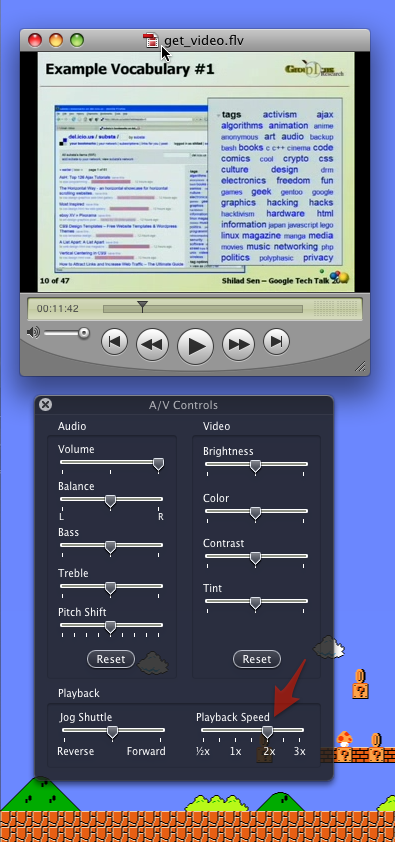 Any thoughts on how to do this on Windows as well as quality sources of lectures and talks would be greatly appreciated.
Any thoughts on how to do this on Windows as well as quality sources of lectures and talks would be greatly appreciated.